The Facebook Marketplace app is a platform that allows users to buy and sell items within their local community. It is integrated with the Facebook platform, making it easily accessible to millions of users worldwide. The app is available on both iOS and Android devices, providing a seamless experience for users regardless of their chosen operating system.
Advantages of using the Facebook Marketplace app
There are several advantages to using the Facebook Marketplace app for buying and selling items:
- Wide reach: With billions of users on Facebook, the Marketplace app provides a vast audience for sellers to reach potential buyers. This increases the likelihood of finding the right buyer for your items or discovering unique items to purchase.
- Convenience: The Marketplace app allows users to browse and list items for sale from the comfort of their own homes. There is no need to set up a physical store or attend a garage sale. Sellers can easily manage their listings and communicate with interested buyers through the app.
- Local focus: The Facebook Marketplace app prioritizes local transactions, making it ideal for buying and selling items within your community. This also reduces the need for shipping, as most transactions can be completed through face-to-face meetups.
- Built-in trust: With the integration of Facebook profiles and user ratings, the Marketplace app helps establish trust between buyers and sellers. Users can view the seller’s profile, ratings, and reviews from previous transactions, allowing them to make more informed decisions.
- Variety of categories: The Marketplace app offers a wide range of categories for users to browse and search for items. From clothing and electronics to furniture and vehicles, users can find virtually anything they need or want.
Facebook Marketplace app provides a convenient and accessible platform for buying and selling items within local communities. It offers a wide reach, local focus, and built-in trust features to enhance the user experience. Whether you’re looking to declutter your home or find a unique item, the Facebook Marketplace app is a valuable tool to consider.

How to Access and Use the Facebook Marketplace App
Downloading and installing the app
To access the Facebook Marketplace app, users need to download and install it on their iOS or Android devices. Here’s how to do it:
- Go to the App Store (for iOS devices) or Google Play Store (for Android devices).
- Search for “Facebook Marketplace” in the search bar.
- Tap on the app and click on the “Install” button.
Once the app is installed, users can open it and sign in to their Facebook account to start using the marketplace.
Facebook Marketplace app steps
After logging into the Facebook Marketplace app, users will find a user-friendly interface that makes it easy to browse and search for items. Here’s how to navigate the app:
- The home screen displays a curated selection of items based on the user’s location and preferences. Users can scroll through the items or search for specific categories or keywords.
- The “Categories” tab allows users to browse items by different categories, such as clothing, electronics, furniture, and more. Simply tap on the desired category to view the available listings.
- The “Search” function enables users to search for specific items using keywords. They can enter keywords related to the item they are looking for and filter the results based on location, price range, and other criteria.
- To view more details about a specific item, users can tap on the listing and access information such as the item description, price, seller’s profile, and photos.
- If users are interested in purchasing an item, they can send a message to the seller directly through the app to inquire about availability, negotiate the price, or arrange a meetup.
- Users can also sell items on the Facebook Marketplace app by clicking on the “Sell” button and following the prompts to create a listing. They can add photos, provide a description, set the price, and choose whether to offer shipping or local pickup.
By downloading and installing the app, users can easily navigate through different categories, search for specific items, and communicate with sellers to buy or sell items within their local community.
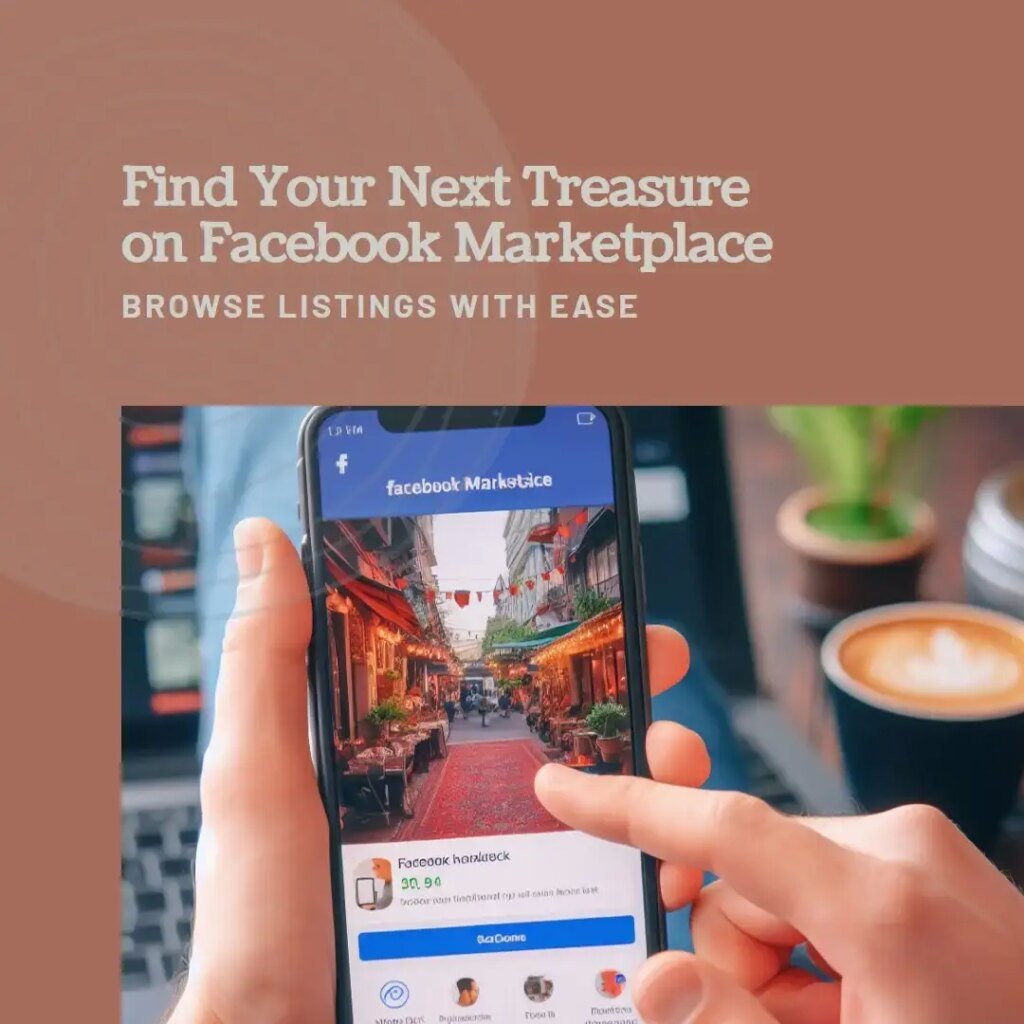
Searching and Browsing Listings on the Facebook Marketplace App
Using filters and categories to narrow down search results
When using the Facebook Marketplace app, users can utilize filters and categories to find exactly what they’re looking for. Here’s how to narrow down search results:
- After entering keywords in the search bar, users can tap on the “Filters” button to refine their search. They can choose filters such as price range, location, condition, and more to ensure they find the most relevant listings.
- The “Categories” tab on the home screen allows users to browse items by specific categories. By tapping on a category of interest, users can see all the available listings in that category.
Saving and favoriting listings
To keep track of listings that catch their interest, users can utilize the saving and favoriting features on the Facebook Marketplace app. Here’s how:
- When browsing through listings, users can tap on the heart icon to favorite a listing. This will add the item to their favorites section for easy access later on.
- If a user wants to save a listing without necessarily favoriting it, they can tap on the “Save” button on the listing page. This will save the item to the user’s saved section, allowing them to revisit it later on.
By utilizing filters and categories, users can efficiently narrow down their search results and find the items they are looking for. Plus, with the ability to save and favorite listings, users can easily keep track of items that caught their eye and go back to them at any time. The Facebook Marketplace app provides a user-friendly and convenient platform for searching, browsing, and finding great deals within their local community.
Buying and Selling on the Facebook Marketplace App
Creating and managing listings
One of the key features of the Facebook Marketplace app is the ability to easily create and manage listings. Here’s how users can do it:
- To create a listing, users can tap on the “Sell Something” button on the home screen. They will then be prompted to provide details such as item category, description, price, location, and photos.
- Once a listing is created, users can manage it by tapping on the “My Listings” tab. From here, they can edit or delete their listings, mark items as sold, or renew expired listings.
Negotiating prices and arranging transactions
When it comes to buying and selling on the Facebook Marketplace app, negotiations and transactions can be done directly between users. Here’s what users need to know:
- Interested buyers can send messages to sellers directly through the app to discuss prices, ask questions, and arrange meetups or deliveries.
- It’s important for both buyers and sellers to communicate clearly and agree on the terms of the transaction, including the payment method and any additional details.
- Once a price is agreed upon, users can finalize the transaction by meeting in person or using a secure payment method agreed upon by both parties.
By providing a streamlined process for creating listings and facilitating direct communication between buyers and sellers, the Facebook Marketplace app makes buying and selling convenient and efficient. Users can easily manage their listings, negotiate prices, and arrange transactions directly within the app, making it a reliable platform for conducting local marketplace activities.

Safety and Security Measures on the Facebook Marketplace App
Tips for safe buying and selling
It is important for users to be cautious and mindful of their safety when buying or selling on the Facebook Marketplace app. Here are some tips to follow:
– Meet in a public place: When meeting up with a buyer or seller, choose a well-lit and populated area such as a coffee shop or shopping center. Avoid meeting at your home or secluded locations.
– Bring a friend: Consider having a friend or family member accompany you to the meetup as an added safety precaution.
– Trust your instincts: If something feels off or suspicious about a buyer or seller, it’s better to err on the side of caution and avoid the transaction.
– Inspect items thoroughly: Before completing a transaction, carefully examine the item you are buying to ensure it matches the description and is in the expected condition.
– Pay securely: Avoid using cash for high-value transactions and consider opting for secure payment methods like PayPal or Venmo which offer buyer protection.
Reporting suspicious or fraudulent activity
Facebook Marketplace has measures in place to prevent and address suspicious or fraudulent activity. Users can take the following steps to report any concerns:
– Flagging listings: If a listing seems suspicious or violates Facebook’s policies, users can flag it for review by tapping on the three dots in the top-right corner of the listing and selecting “Report.”
– Reporting messages: If a user encounters suspicious behavior or receives messages that seem fraudulent, they can report the conversation by tapping on the person’s name within the message thread and selecting “Report.”
– Blocking users: Users can block individuals who engage in suspicious or inappropriate behavior to prevent further interactions.
– Contacting Facebook support: If users have concerns regarding safety or security on the Marketplace app, they can contact Facebook support for assistance and guidance.
By following these safety tips and promptly reporting any suspicious or fraudulent activity, users can contribute to maintaining a secure and trustworthy environment on the Facebook Marketplace app. It is important to prioritize personal safety and take appropriate precautions while engaging in buying and selling activities on the platform.
Communication and Connectivity on the Facebook Marketplace App
Messaging and negotiating with buyers/sellers
When it comes to communication on the Facebook Marketplace app, users can easily connect with potential buyers or sellers through the messaging feature. Here are some tips for efficient messaging and negotiating:
– Be responsive: Timely responses are essential for effective communication. Respond promptly to messages from interested parties to maintain engagement and facilitate quick transactions.
– Conduct negotiations respectfully: In negotiations, it’s important to remain polite and respectful. Clearly articulate your requirements and expectations while being open to compromise.
– Ask questions: If you have any doubts or need more information about an item, don’t hesitate to ask the seller. Verify details such as the item’s condition, size, or any additional features before finalizing the transaction.
– Keep communication within the app: For safety reasons, it’s recommended to carry out all conversations within the Facebook Marketplace app and avoid sharing personal contact information until necessary.
Arranging meetups and deliveries
Once a deal is agreed upon, arranging meetups or deliveries becomes crucial. Here’s what users should keep in mind:
– Confirm meetup details: Before meeting with a buyer or seller, make sure to confirm the time, date, and location. Ensure that both parties are aware of the arrangements to avoid any confusion or misunderstandings.
– Consider alternate options: In some cases, it may be more convenient to arrange for a safe pickup or delivery. Discuss the possibility of shipping the item or using a trusted delivery service if meeting in person is not feasible.
– Be punctual: Respect the other party’s time and arrive on time for meetups. Promptness helps build trust and ensures a smooth transaction process.
– Document the transaction: It can be beneficial to take photos or video footage of the item when meeting in person. This documentation serves as evidence of the item’s condition and can be helpful if any disputes arise in the future, especially when coupled with the use of advanced photo editing software for detailed analysis and enhancement.
By utilizing effective messaging strategies and following the necessary steps to arrange meetups or deliveries, users can enhance their experience on the Facebook Marketplace app and facilitate successful transactions. It’s important to communicate openly, be respectful, and prioritize safety throughout the buying and selling process.

Facebook Marketplace App Features and Tools
Exploring additional features and functionality
Users can explore additional features and functionality on the Facebook Marketplace app to enhance their buying and selling experience. Here are some notable features:
– Search filters: Users can narrow down their search results with filters such as category, location, price range, and more. This helps users find exactly what they’re looking for more efficiently.
– Saved searches: Users can save their preferred search criteria to receive notifications when new listings matching their criteria become available. This feature saves time and keeps users updated on relevant listings.
– Product descriptions and photos: Sellers can provide detailed descriptions and upload high-quality photos of their items to attract potential buyers. Buyers can also view these details to make informed purchasing decisions.
– Seller ratings: Users can view seller ratings and reviews to gauge the credibility and trustworthiness of the person they are dealing with. This feature helps users make informed decisions when choosing whom to buy from.
– Marketplace groups: Users can join or create specific marketplace groups to connect with like-minded individuals who share similar interests. This feature expands the user’s network and opens up opportunities for niche buying and selling.
Utilizing saved searches and notifications
One of the valuable tools on the Facebook Marketplace app is the ability to save searches and receive notifications. Here’s how users can utilize this feature effectively:
– Save specific search criteria: Users can save their preferred search parameters, such as brand, size, or price range, to receive notifications when new listings matching these criteria are posted. This helps users stay updated on relevant items.
– Set up notifications: Users can customize their notification preferences to receive alerts via push notifications or email. This ensures that users never miss out on new listings or messages from potential buyers/sellers.
– Manage saved searches: Users can easily manage their saved searches and modify their criteria as needed. This allows users to refine their search and receive more targeted notifications.
– Remove saved searches: Users can remove any saved searches that are no longer relevant or of interest. This helps keep the saved searches section organized and focused on the user’s current needs.
By exploring the additional features and functionality of the Facebook Marketplace app and utilizing the saved searches and notification tools effectively, users can optimize their experience, find relevant listings, and stay connected with potential buyers/sellers in a streamlined manner.
Tips for Successful Transactions on the Facebook Marketplace App
How to write effective listing descriptions
Be sure to accurately describe the item you are selling, including its condition, size, color, and any other relevant details. This helps potential buyers have a better understanding of the item before making a purchase.
- Use high-quality photos: Take clear and well-lit photos of the item from multiple angles. This helps potential buyers visualize the item and increases the chances of a successful sale.
- Be honest and transparent: It’s important to be upfront about any flaws or imperfections the item may have. This builds trust with potential buyers and avoids any surprises when they receive the item.
- Include keywords and relevant information: Use keywords in your listing title and description to make it easier for potential buyers to find your item. Also, include any additional information that may be relevant, such as brand name, model number, or special features.
Pricing strategies and negotiation techniques
Research similar listings: Before pricing your item, research similar listings on the Facebook Marketplace app to get an idea of the going rate. This helps ensure that your price is competitive and attracts potential buyers.
- Price competitively: Consider pricing your item slightly lower than similar listings to attract more buyers. However, be mindful not to price it too low and undervalue your item.
- Be open to negotiation: Buyers may try to negotiate a lower price. Consider your lowest acceptable price before entering into negotiations and be willing to compromise to secure a sale.
- Communication is key: Promptly respond to inquiries and messages from potential buyers. Be polite and professional in your interactions to establish trust and ensure a smooth transaction.
- Meet in a safe location: When meeting with buyers in person, choose a safe and public location, such as a coffee shop or a busy parking lot. Alternatively, consider using a shipping service for remote transactions.
By following the tips mentioned above, users can improve their chances of successful transactions on the Facebook Marketplace app. Writing effective listing descriptions, pricing strategically, and utilizing negotiation techniques are essential in attracting potential buyers and ensuring a smooth transaction process.
You Might be interested: Searchtempest: Facebook Marketplace Search Engine
Future improvements and updates to the app
– Enhanced search features: Facebook may introduce advanced search filters that enable users to find specific items more efficiently.
– Improved communication tools: The app could incorporate better messaging systems or even integrate video calls for a more personalized experience.
– Increased safety measures: Facebook might implement stricter security measures to protect users from fraudulent activities and ensure safer transactions.
Overall, the Facebook Marketplace app continues to evolve and improve, providing users with a convenient platform to buy and sell items.
Also Read: Cask Cartel America’s No1 Premium Spirits Marketplace

Zarus Watson is an experienced e-commerce professional with a deep understanding of online marketplaces and consumer behavior. With a specialization in Facebook Marketplace, Zarus has spent years studying the platform’s dynamics and providing valuable insights to users. His expertise lies in identifying and navigating potential risks, such as fake buyers, to help individuals make safe and successful transactions.
As an advocate for online safety, Zarus has written extensively on topics related to e-commerce fraud, scam prevention, and best practices for engaging in secure online transactions. His articles provide practical tips, guidance, and actionable advice to empower users in making informed decisions on platforms like Facebook Marketplace.
Zarus’s passion for educating others on online marketplace safety stems from his belief in creating a secure and trustworthy environment for buyers and sellers. Through his writing, he aims to raise awareness about the potential risks and equip users with the knowledge needed to protect themselves from fraudulent activities.

